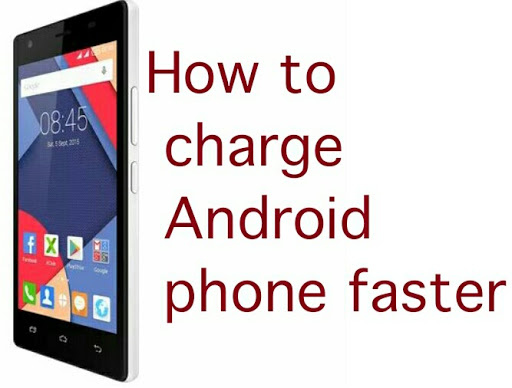Thursday, 26 May 2016
Saturday, 21 May 2016
6 Tips To Be A Successful Blogger
When you start blogging,
your dream, your ultimate goal is to be a successful blogger. It is
clear that bloggers must be exemplary and skilled, to win the trust of
readers and find a prestigious place in the blogosphere.
With the
increasing number of blogs and bloggers who constantly improve their
skills and their presence on the internet, it is very difficult to
succeed in this field without the basic characteristics of a good blogger.
Here, we will talk about the best practices of bloggers, and the easiest way to drive your blog to success.
After, you will be able to manage your blog with the right way and develop your skills to be a successful blogger.
1. Successful Bloggers Are Marathoners, Not Sprinters
Anyone can
be a successful blogger, but unless you’re already a celebrity, there’s
no such thing as overnight blogging success. It takes hard work, sweat,
and more hard work. It may be a few months before you ever see a penny
from your hours of labor invested into your blog.
You should
walk a long way before having your blog famous and known, so you have to
be prepared to work a lot, to write every day, to respond to your
audience and be available to carry your responsibilities as a blogger.
Patience is a necessary quality of a blogger, especially when you start blogging.
You must face moments where the results are slow in coming, and your
motivation is the only one that can increase your chances of success.
2. Successful Bloggers Have Incredible Passion
If you
don’t think you could write three posts per week for the next two years
on your chosen blog topic, you need to choose either a different topic
or a different work-at-home idea.
Passion is
the necessary tool to drive your blog to success. You will feel
comfortable to write on topics that attract you and themes that
fascinate you, not what you do is a heavy task or forced labor.
Therefore, you will succeed to write many articles, not only rich in number but also in content and quality.
3. Successful Bloggers Are Self-Starters
It’s great
to learn from others, but if you want to be spoon-fed, you won’t
succeed. Roll up your sleeves, start digging and researching. Read books
on blogging, read articles on blogging, read blogs on blogging, watch
bloggers who are successfully blogging, and do your own experimentation.
Have the
courage to rely on yourself. Treat your weaknesses by learning from
others and from your failures. Increase your knowledge and develop your
skills to grow your blog.
The fact of
starting your blog and making progress step by step helps you to learn,
to build a powerful blog and to improve your skill as a blogger.
4. Successful Bloggers Are Creative
In a market
that is already saturated, fresh and unique voices and approaches are
those that will stand head and shoulders above the rest. How are you
going to be different from all the other bloggers in your niche?
Try
something new in your blog, and be different from others. Build your
brand by your style of blogging. Improve your own label by your
creativity.
What makes your blog unique is your leverage for success. People are always attracted to the authenticity and the quality of the blog, so don't hesitate to explore new ideas and to offer unique services.
Be careful,
do not copy others and enter in a false competition, you will surely
lose your battle against the very experienced bloggers and well-armed
blogs. This could hurt you and you'll be led to failure before you even
start.
5. Successful Bloggers Are Consistent
Readers
come back when they can count on you having regularly updated content.
It’s much better to post three times per week every week, than to post
thirty times one week every few months.
Prove to your audience that you are still here and you are all the time listening to them. Attract your readers on a permanent basis, with useful articles published regularly.
This will
strengthen the bond between you and your audience, and your readers will
be very attached to your blog to the point they are waiting patiently
to see your future posts.
6. Successful Bloggers Are Credible
With no credibility, no one will trust you, and no one will believe your posts. Therefore, you will lose your readers.
Being
credible, will increase your loyal visitors. It take a long time before
people start trusting you. If your blog is continuously adding useful
value, by writing well-researched articles with great insight, it will
be credible over the time.
Always check the information you broadcast, and have reliable and credible sources.
Do not be focused on increasing profits by exploiting your readers (too much ads and call of actions).
Do not try
to manipulate your audience, and avoid influencing them by weak
arguments to follow your directions. Always accept the opinions of
others and look for a reasonable consensus.
Conclusion
To be a successful blogger you must comply with the golden rules derived from the experience of the best bloggers:
- Be patient and work hard to achieve your goals, also analyze the results of your blogging and try to improve your blog.
- Be close to your readers and try to give them the best useful content for them.
- Choose a blog topic that interests you, to increase your motivation and boost your commitment.
- Be creative and try new ideas, improve your own style and turn your blog into a unique paradise for your audience.
- Write and post regularly to keep in touch with your blog visitors.
- Be credible, give reliable information and show your honesty to win people's trust.
These are the basic qualities for a good blogger. Follow these tips and you will surely become a successful blogger.
What do you
think of these qualities? Do you have others that we forgot? Tell us
about your experience and problems that you have faced.
Wednesday, 18 May 2016
Adhaar card Print and delivered by post in Karnataka state
Many Karnataka people lives in village area do not
have to time to go to city to get print so whatsapp your aadhaar details
and get aadhar card delivered by Indian post or by carrier service at
your home.
Karnataka People if you do not have time to go to computer shop to get aadhar card print then you can send whatsapp of your enrollment slip to my mobile number.
Karnataka people have any problem then send me sms to my mobile number to get solution to your problems.
If you go to city in Karnataka then you have to take leave from work that will cost around Rs
300 to 500, for the daily wages or salary.
So take print from us at reasonable price in Karnataka, just whatsapp or sms enrollment details on our contact number.
Here in Karnataka We have practical experienced related to online print of aadhar and have vast knowledge on aadhar related issues.
Now in Karnataka aadhar card is required for
Esi facility
PF withdrawal
UAN registration
Scholarship
Widow and School children.
Karnataka People if you do not have time to go to computer shop to get aadhar card print then you can send whatsapp of your enrollment slip to my mobile number.
Karnataka people have any problem then send me sms to my mobile number to get solution to your problems.
If you go to city in Karnataka then you have to take leave from work that will cost around Rs
300 to 500, for the daily wages or salary.
So take print from us at reasonable price in Karnataka, just whatsapp or sms enrollment details on our contact number.
Here in Karnataka We have practical experienced related to online print of aadhar and have vast knowledge on aadhar related issues.
Now in Karnataka aadhar card is required for
Esi facility
PF withdrawal
UAN registration
Scholarship
Widow and School children.
Saturday, 14 May 2016
Wednesday, 11 May 2016
How to charge your phone 2x faster (ANDROID USERS)
Good day my viewers
Have you ever wanted to charge your phone 2x faster?
Then this article is for you
Charging phone fast is quite easy it has no risk so don't be afraid of trying it because its works for all Android phones
HOW TO CHARGE MY PHONE 2X FASTER
Hold your power button
You will see power off, airplane mode, reboot etc
Click on ✈ airplane mode
That's all feel the speed of charging
How does it works?
its disable 3G service on your phone
Pls note
You wont receive any call if your phone is on airplane mode
Have you ever wanted to charge your phone 2x faster?
Then this article is for you
Charging phone fast is quite easy it has no risk so don't be afraid of trying it because its works for all Android phones
HOW TO CHARGE MY PHONE 2X FASTER
Hold your power button
You will see power off, airplane mode, reboot etc
Click on ✈ airplane mode
That's all feel the speed of charging
How does it works?
its disable 3G service on your phone
Pls note
You wont receive any call if your phone is on airplane mode
How to Add Multiple Monitors to a Mac Mini?
To know how to add multiple monitors to a Mac Mini read below the right steps.
Get a Computable USB Adapter
Download Display Driver
Install driver and Configure Settings
Connect Mac Mini with Monitor
Adjust Resolution and Enjoy Bigger Display
Easy steps to How to Add Multiple Monitors to a Mac Mini? . If you are facing problems on adding Multiple moniter to Mac Mini. Get MacBook Technical Support to check the problem at professional level just Call Toll-Free- 1(877)-910-4205 to get support.
How To Control Your Pc Just From Android Mobile
Other Benefits :-
* From this you can connect easily and also able to share files between pc and mobile.
* Pc Apllication is less than 8mb and android one is about 15mb.
* You can connect easily.
* You can also share your desktop to you friends.
* Even they can control it from just a android mobile (app).
* Easy to Install and Run in PC and Mobile both.
* Easy to Set Up Connections.
Here is the full tutorial on how to control your Pc from Android Mobile with pictures and screen shots.
1. First of all download TeamViewer On Your Pc from Here
2. Then Install and Set Up ( it setting which required ) it .
3. Now Download The ( Android ) Team Viewer from Here
4. Now Install and Open the App .
5. Skip The Itnro by sliding from right to left.
6. Now you will see its asking TeamViewer Id .
8. To get your Comuter's TeamViewer Id see in the picture Below.
9. Now Enter the Id.
10. Now after connecting its ask for Password,
11. Now enter the password of your Computer's TeamViewer.
12. Now after a bit of loading ... You are connected .
Note :-
* Connection Stability is depend upon the speed of your internet speed, both on PC and Mobile.
* You Can Also SignUp or Simply Sign In in Team Viewer. On both Mobile and Pc . For more functions.
* You can also go to settings and change controling funtions.
* You Can also coonect and control another PC/Computer just like this.
Tuesday, 10 May 2016
How do batteries work
Firstly a battery is a device which is made up of one or more cells which uses There are many types of batteries but there are 4 main types of cells, a wet cell, dry cell, molten salt and reverse. Although each battery is different they all work in a similar fashion.
Firstly, electricity is a flow of electrons in a system or a circuit. The electrons are pushed by an electric field in a particular direction. In a battery in order for the electrons to flow, a chemical reaction occurs. A reaction which causes a release of electrical energy in known as a electro chemical reaction. The two terminals, once connected to each other, allow the electrons to flow between them. The positive end is known as the cathode and the negative end is known as the anode. These terminals are actually rods in the battery which are separated by a operator and the liquid or solid in the battery.
The solid or liquid which separates the two terminals is known as an electrolyte. This electrolyte is what produces the car. The chemical reaction occurring in the battery is known as a redox reaction where certain chemicals lose electrons while others gain. In a battery it is the electrodes which undergo reactions to form ions. When an element has more or less electrons then it normally has, it forms what is known as a ion.
The cathode produces positively charge ions (chemicals with less electrons the normal) and an electron.The anode produces the negative ions. Since like charges repeal, the electrons will flow around the circuit while the positive ions will flow to the anode. This is what causes the electricity to flow.
So this reaction is basically what happens. The battery brakes up chemicals to produce electrical energy.
10 Do's & Don'ts for your trip to Oman
Andrea spent a month working in Oman, so we feel we must give you some practical tips to be really ready for your trip to Muscat and Oman in general. You probably won't be fully aware of these things until you learn them on the field, especially if it's your first time in a Middle East country.
10 Do's & Don'ts
- DO remember you're in a muslim country, even if the locals are always nice and warm, you must respect their culture and traditions.
- DO be careful when applying for the Visa at the airport. The girls at the counter will try to make you pay almost 20% more.
- DO rent a car. The city is really wide and you will definitely need a car to move around. Furthermore, the public transportation consists in a couple of buses and the taxi fares are kinda high.
- DO use the car for daily trips from Muscat to the Wadis or Jebel Shams and Jebel Akhdar. We will talk about that next time.
- DO pay attention while driving. The country has a super high accidents rate, but if you pay a bit more of attention you'll be safe. DO NOT pass with a red light, it could cost you some time in jail.
- DO dress appropriately, especially women. On public beaches, it's better to cover yourself a bit more than usual. Normally people will just stare at you, but never say never. In a taxi, a friend of mine has been harassed. Be careful
- DO behave when in public with your partner, no kisses, no touching. Holding hands seems allowed though.
- DO NOT take pictures of people without consent. They won't like it. Women will cover their faces and you will feel incredibly sorry for them.
- DO bargain when possible. Just because you're a foreigner, in souq's they will try to make you pay an higher price.
Crowded Muttrah souq, Muscat
We'll leave you with the song of the day.
Since many people are leaving for Iceland this summer, we'll be talking about it soon! Stay tuned
Fix Common Computer Problems
 |
| Personal Computer |
Computer Won't Start or Computer is not starting
- Check the computers power source and connections.
- Make sure that power cord is connected to the computer and into source of power. Test the power source. To do that, connect your phone to phone charger and then plug your phone charger into power source and check whether it's alive or not. If you source of power is not alive then try another power outlet. If power outlet is working may be the problem with power cord or Faulty SMPS.
- Push the power button or power switch and listen for the computers cooling fan.
- Listen and watch for beeps, flashing lights on the front panel of PC. If you heard any beep then it may indicate a problem with Memory or Hard Disk.
To know more How to troubleshoot RAM (Random Access Memory) or Hard Disk
- Watch on screen message before windows is loaded. These messages could warn you about hardware failure or error resulting starting your PC.
- If still your PC won't start then do some advanced troubleshooting by opening the side case of your computer and unplug the 24 pin cable as well as 12v 4 pin cable which came from SMPS and re-plug them and check weather your PC working or not. If problem is not resolve then it seems your motherboard or SMPS is need to be repair by chip level repair expert or replace.
Solve Basic Hardware Problems
Computer's Audio is not working
- Make sure audio is note Mute.
- Make sure Windows Audio service is started by accessing service.msc console.
- Check with external speakers.
USB is write protected
- Open notepad and copy & paste below command. Save notepad as "Name.reg" (Without quotation mark)
Windows Registry Editor Version 5.00
[HKEY_LOCAL_MACHINE\SYSTEM\CurrentControlSet\Control\StorageDevicePolicies]
"WriteProtect"=dword:00000000
- After saving above code execute saved registry. If still USB is write protected then I'm sorry to say it's time to buy new USB.
Note: If you have any hardware problem issue please feel free to comment below.
Basic Windows Issues
NTLDR is missing |
| Windows XP |
- Boot your PC from Windows XP cd or USB.
- After loading all files then "Press R".
- Then type below two commands
copy e:\i386\ntldr c:\
copy e:\i386\ntdetect.com c:\
- And restart your PC.
If you have any problem or suggestion regarding Hardware, Software,
Network etc feel free to comment. These are just common computer
problems. If you like my blog then share it with your friends and Sign
UP for Email updates.
Why is an explainer video good for your business?
What is an explainer video?
An explainer video is a short video clip which clearly shows the features, components and use of your business products or services. These videos that can be either a slider or animated video, use common components of text information, photos or cartooning, voice-overs, sound effects and background music.
How do they do that exactly?
- Grab the attention of the viewer by telling them in one to two minutes exactly who you are, what you do, and what you can offer in a captivating manner.
- Can educate your potential or current customer by explaining your product or service to them before they’ve purchased it. In other words, explainer videos help you communicate your product or service in an original, memorable and stimulating way.
- Using more than one medium, especially one as eye-catching as an explainer video, reaches your target market in a way that is above and beyond the norm that you see on static websites.
- It’s interesting to note that animation brings a nostalgic feeling to the viewer; everyone you know, including yourself and your staff, has watched Saturday morning cartoons. In other words, explainer videos or video marketing is a strategy that sends out your message in a medium that everyone can relate to.
Let’s face it, we live in an information-stimulation overload society. The great thing about explainer videos is the fact that your information is given to your potential client in two minutes or less. Therefore, not only does your explainer video engage and education your potential client or customer, it keeps their attention and sells them your message.
Thursday, 5 May 2016
How to Manage Your Documents In Windows
 |
| Manage Your Documents in Windows - Ankit Nama Blog |
After much research and analysis , we use Windows business as the best
document management system FileHold recommend. We believed we FileHold
document management system selected from a pool of dozens . Our whole
methodology and document management systems to read for a more extensive
list .
FileHold specially designed with Windows in mind. Software, which is
loaded with impressive features, such as Windows Explorer uses the same
file structure. This system is easy to adjust for staff creates. What
makes the Windows computer using FileHold is appealing for small
businesses that look the same and they are already accustomed to the
feel of the programs that is. Filing structure the cabinet, drawer,
folder and subfolder approach that incorporates Windows uses. Once
installed, employees quickly get up to speed on how to use and navigate
the system should be able to.
We were impressed with the system's clean interface. Other systems that
are cluttered with icons and images, as opposed to, all you see when you
log in the left hand side of the page below the search bar on the top
of the document library. Filing, search and all documents are reviewed
by the same page. Many of the other systems we examined force you to
toggle back and forth between pages, depending on what you are working
on.
We found to be extremely useful to system folders MyFileHold. These
different cabinets and "preferred" documents, their checking - out
files, drawers for alerts or reminders they are folders located on top
of the general library, they recently accessed files and documents they
recently added to the system . This document is currently being worked
on and items that need immediate attention provides a quick snapshot.
1. Manage Files and Folders with File Explorer
Using your Windows 10 system to create information. Over time, we
accumulated a lot of files stored on our hard disk. How Windows 10 (and
in general Windows) This is an important part of a file system that
manages how the files are stored and accessed on your computer is using.
Part you and I, we like when we document files, audio files, as our
computers, create, interact with, and the video file manager. This file
is in the Windows Explorer. Over the years, this essential part of the
Windows experience, quick release, in the Windows Explorer file manager
has evolved from its roots as a file explorer and now for the first time
was introduced in Windows 8 called.
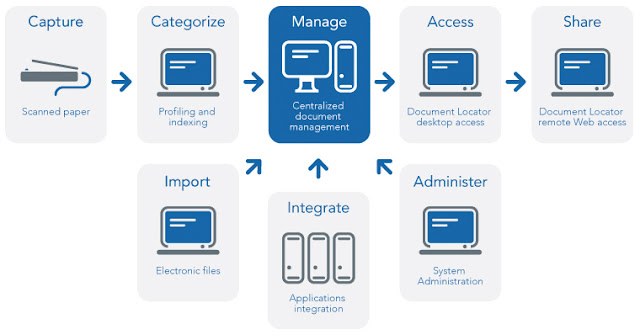 |
| Manage Files and Folders with File Explorer - Ankit Nama Blog |
2. Using File Explorer in Windows 10
Click to view the files stored on your computer Explorer icon on your taskbar or Start> click File Explorer.
When you launch File Explorer in Windows 10, you are presented within the Quick Access window. Formally called favorites in previous versions of Windows; Here you most frequently accessed folders and you will see the files created.
File Explorer is used for a variety of tasks, management and organization of files and folders in addition, also such internal, attached storage, and optical drive of your computer for viewing and resources is used to manage.
When you launch File Explorer in Windows 10, you are presented within the Quick Access window. Formally called favorites in previous versions of Windows; Here you most frequently accessed folders and you will see the files created.
File Explorer is used for a variety of tasks, management and organization of files and folders in addition, also such internal, attached storage, and optical drive of your computer for viewing and resources is used to manage.
 |
| Ankit Nama Blog |
3. User Folder
Windows 7 and earlier versions, you can store a user folder directory
and such documents, audio files, pictures, video and other types of data
such as content into folders to organize your files was used. Some of
these folders can still be accessed from the PC. Other folders that your
user folder created by third-party applications can be part of the
bread crumb menu can be accessed from within your user directory.
To do this, click the arrow in the address bar (see above) and you click your account name represented by the Users folder. Or, press key + R, then type:% userprofile% and hit enter.
To do this, click the arrow in the address bar (see above) and you click your account name represented by the Users folder. Or, press key + R, then type:% userprofile% and hit enter.
 | |
| Ankit Nama Blog |
4. Change how Files are Displayed in Windows 10 File Explorer
See how you can change the file using the View tab. When you activate
this tab, you windows, files, change the layout of the current scene or
view the various groups will hide a few things you see on the screen.
Layout within the group, click one of the options available, how your
files are displayed on the screen to change. You also confirmed by a
hovering of the available options before you can preview the layout.
5. Go Back to a Previous Folder
If you want to navigate to the previous folder, you can either
efficiently or bread crumb Recent Locations button menu a couple of ways
you can use.
 |
| Ankit Nama Blog |
Recent Locations menu, you click, you return quickly to a previously working directory along the way can go without going through multiple directories.
Bread Crumb Menu introduced similar capabilities in Windows Vista, for example, you can easily navigate to a folder with a folder path can offer. So, if there are sub-folders within a folder, you can quickly jump to any folder within that path now.
6. Organizing Files and Folders
Windows 10 system files on your computer a lot, you'll want to organize
them. So if you have made recent files or files need to see old or
certain files need to be stored elsewhere, you can do so easily. View
tab sorting options for how files are displayed provides. Here, I have
chosen to settle my files by type. When I select this view, I can see
all your Microsoft Word and Excel documents and workbooks.
 |
| Organizing Files and Folders - Ankit Nama Blog |
7. Copy, Pasting a File or Folder
A copy of the most common operations for users who creates a replica of
the original file. To copy a file, you copy the file to the Home tab,
click Copy to.
You can just as easily copy or move a file without leaving your current location can. Organize within the group under the Home tab, click Copy or move buttons and is listed, select the location or select the location button and select the location.
You can just as easily copy or move a file without leaving your current location can. Organize within the group under the Home tab, click Copy or move buttons and is listed, select the location or select the location button and select the location.
Subscribe to:
Comments (Atom)